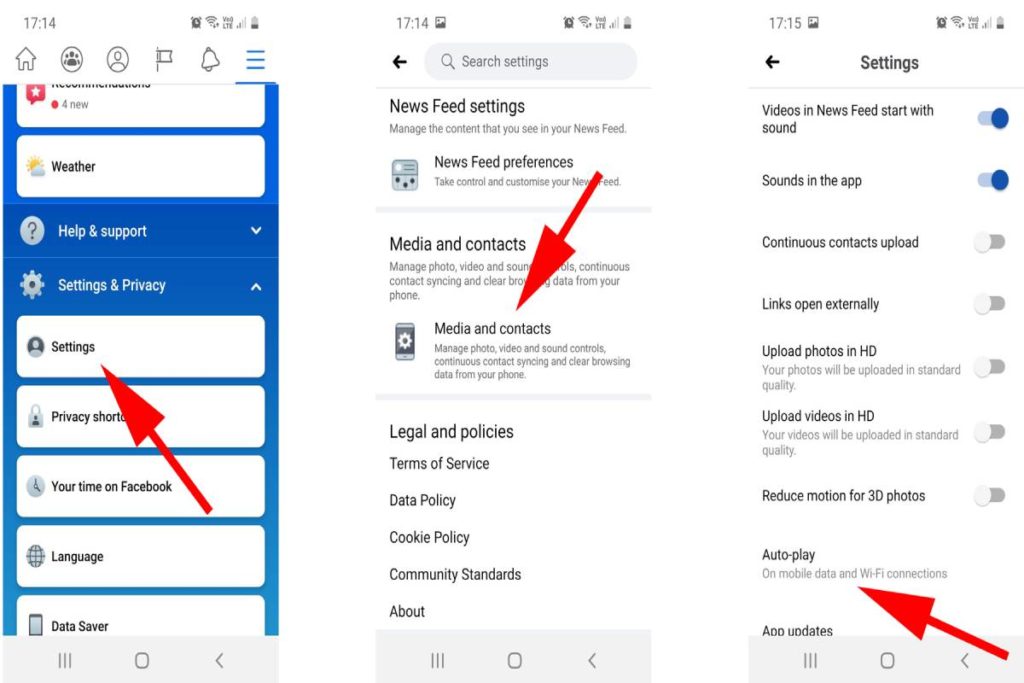Table of Contents
How to stop videos from automatically playing?
How to stop videos from automatically playing here in this blog you can fix your setting by given formula. So, read entire article.
- The fact that How to stop videos from automatically playing, is when you are consulting one of your social media applications.
- Or simply visiting a web page, can be annoying and, in some cases, startle those around you.
- Although there is no equal master key for each application, there is a general control that it can have now deactivate the function.
- You can have a mobile terminal with Android, which acts in specific applications such as Facebook, Twitter, or YouTube.
- We show you below how to disable videos’ automatic playback in the social media applications that you use every day.
- You may also be interested in watching the video but mute the audio, which we also answer.
Steps to stop videos from automatically playing
- This feature of disabling autoplay is not in a prominent place that can be easily located, but we will show you how to find and disable it.
- Click and open the Facebook application and tap on the three horizontal lines in the upper right corner.
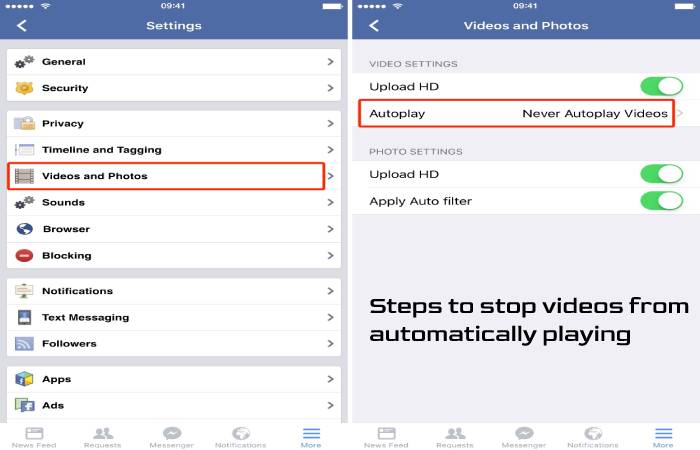
- In the drop-down menu, select ‘Settings’ and scroll down until you reach the page’s bottom, where the ‘Media and Contacts’ section appears.
- Click on ‘Videos and photos, and you will see that there are particular options for treating these contents.
- Uncheck the tab associated with ‘The videos in the news section begin to play with sound.’
- You can also modify the fact that the videos are played automatically when you advance on your wall.
- They only play when you browse with a Wi-Fi connection or never to prevent this uncomfortable situation.
How to stop videos from automatically playing of videos?
- When writing this article, there is no way to stop videos from automatically playing on Instagram, but one thing you can do is turn off the sound.
- To do this, you have to tap on any of the videos that are played in your feed and silence it immediately.
- Fortunately, as with Facebook, this setting applies to all other videos.
- If you want the sound to return for any of them, you have to click on the video in question again.
How to disable autoplay of videos on YouTube and Instagram?
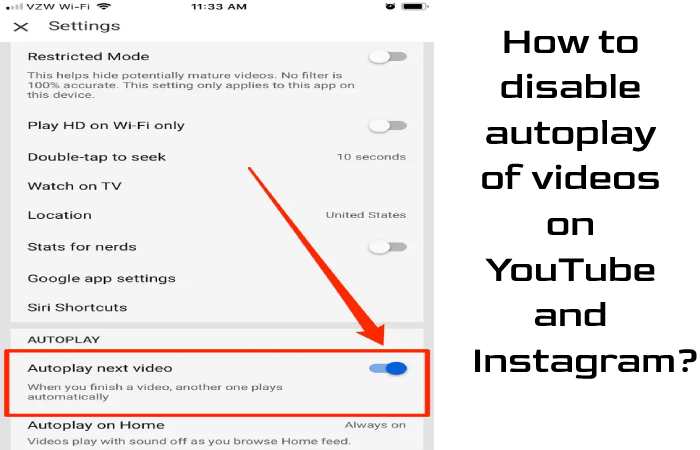
- The YouTube app doesn’t seem as intrusive as the previous ones.
- Since you instantly don’t jump from one video to another.
- But if you don’t want the videos to start automatically when the previous one has finished.
- There is an option to avoid it.
- Click and open the YouTube application on your Android mobile and press your account’s profile image in the upper right corner.
- Select ‘Settings> Autoplay> Autoplay next video’ and make sure to disable the option.
How to disable autoplay of videos on Twitter?
- To stop automatically playing videos on Twitter, open the application and tap on your profile photo in the upper left corner.
- From the menu that appears, select ‘Settings & privacy> Data usage> Video autoplay’.
- This is where you can choose the ‘never’ option.
- It is also possible to avoid the reproduction of videos when we are using the mobile data of the connection.
- And also, to see that they are reproducing only when you are connecting to a Wi-Fi network.
- How to disable autoplay of videos in Android Chrome
- Until relatively recently, it is an option that was possible to carry out with the Chrome application.
- You can be selecting ‘Settings> Site settings> Media> Autoplay and shutdown.
Also Read: Saturday Night Makeup – Steps and Three Saturday Night Makeup Looks
Also You can find more helpful resources at technologybeam